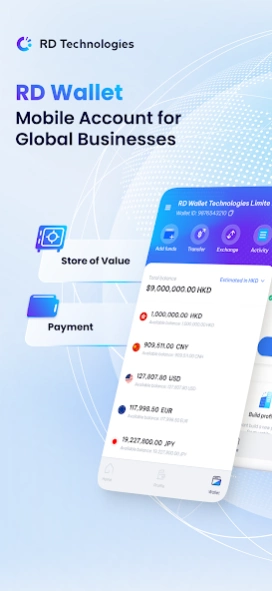RD Wallet 1.5.0
Continue to app
Free Version
Publisher Description
RD Wallet - RD Wallet, Business Account, Mobile Onboarding, Remote Onboarding, Payment
RD Wallet – Trusted Multi-Currency Business Account for Global Businesses
RD Wallet is a licenced Stored Value Facility in Hong Kong. It is the first business-focused mobile wallet in Hong Kong that supports multiple currencies, providing secure, fast and cost-efficient payment solution for businesses.
·100% mobile onboarding
Open a mobile business anytime, anywhere.
·For global businesses^
Accept applications from Hong Kong, overseas, and offshore businesses^.
·Multiple currencies
Support multiple currencies for both local and cross-border trades, including HKD, CNY, USD, JPY, SGD, EUR, GBP, and AUD. You can make payments wherever you are.
·Instant transfer
Send and receive money instantly with $0 fees using wallet-to-wallet transfer.
^Subject to successful completion of corporate identity verification on RD App and RD Wallet’s internal approval procedures, which include but are not limited to the provision of entity and business information in English for company search. Terms and conditions apply. Actual account opening time may differ depending on individual circumstances.
About RD Wallet
RD Wallet is a free app for Android published in the Accounting & Finance list of apps, part of Business.
The company that develops RD Wallet is RD Technologies Limited. The latest version released by its developer is 1.5.0.
To install RD Wallet on your Android device, just click the green Continue To App button above to start the installation process. The app is listed on our website since 2024-04-14 and was downloaded 1 times. We have already checked if the download link is safe, however for your own protection we recommend that you scan the downloaded app with your antivirus. Your antivirus may detect the RD Wallet as malware as malware if the download link to group.rd.rdapp is broken.
How to install RD Wallet on your Android device:
- Click on the Continue To App button on our website. This will redirect you to Google Play.
- Once the RD Wallet is shown in the Google Play listing of your Android device, you can start its download and installation. Tap on the Install button located below the search bar and to the right of the app icon.
- A pop-up window with the permissions required by RD Wallet will be shown. Click on Accept to continue the process.
- RD Wallet will be downloaded onto your device, displaying a progress. Once the download completes, the installation will start and you'll get a notification after the installation is finished.